Tutorials
 Tutorials How to Add Sticky Add To Cart in WooCommerce in 2025
Tutorials How to Add Sticky Add To Cart in WooCommerce in 2025 Adding a sticky add to cart bar is a great way to ensure that your customers can easily add a product to the cart from…
 Tutorials How to Add a Size Chart in WooCommerce in 2025
Tutorials How to Add a Size Chart in WooCommerce in 2025 Are you looking for ways to add a size chart to your WooCommerce store? Size charts offer customers helpful information that they can use to…
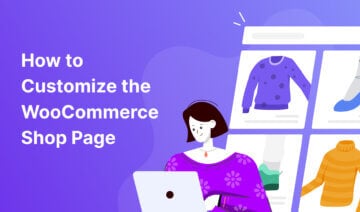 Tutorials How to Customize the WooCommerce Shop Page (Code-Free)
Tutorials How to Customize the WooCommerce Shop Page (Code-Free) Searching for a way to customize the WooCommerce shop page? In this step-by-step guide, you’ll learn three 100% code-free methods to customize your store’s shop…
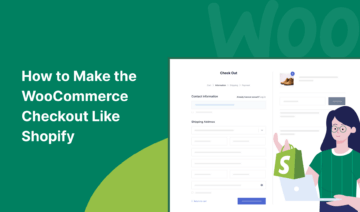 Tutorials How to Make the WooCommerce Checkout Like Shopify
Tutorials How to Make the WooCommerce Checkout Like Shopify Want to make the default WooCommerce checkout look like Shopify’s checkout page? Shopify has a strong focus on design and user experience. As a result,…
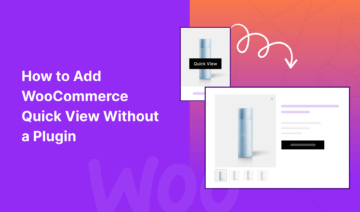 Tutorials How to Add WooCommerce Quick View Without a Plugin
Tutorials How to Add WooCommerce Quick View Without a Plugin Want to make it easier for your customers to learn more about your products and add them quickly to their shopping carts? A product quick view…
 Tutorials How to Change a WooCommerce Product Image on Hover
Tutorials How to Change a WooCommerce Product Image on Hover Adding a subtle hover effect to your product images is a simple but effective enhancement for your WooCommerce site. It will make your store more…
 Tutorials How to Add Video to a Product Gallery in WooCommerce
Tutorials How to Add Video to a Product Gallery in WooCommerce Looking for ways to add video to a product gallery on your WooCommerce site? Adding product videos to your WooCommerce store is a great idea. Videos can…
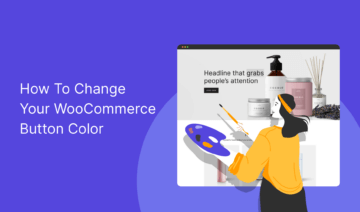 Tutorials How to Change Your WooCommerce Button Colors (3 Methods)
Tutorials How to Change Your WooCommerce Button Colors (3 Methods) The colors you use in your website’s design play an important role in its user experience (UX). The appearance of essential elements such as buttons…
 Tutorials How to Speed Up WooCommerce with WP Rocket and Botiga
Tutorials How to Speed Up WooCommerce with WP Rocket and Botiga Struggling with how to speed up WooCommerce and create a fast-loading store? Having a speedy store is essential because your store’s load times will affect…
 Tutorials How to Create an eCommerce Website with WordPress: Full Tutorial (2025)
Tutorials How to Create an eCommerce Website with WordPress: Full Tutorial (2025) Trying to find out how to create an eCommerce website with WordPress? While WordPress originally started as a blogging tool, it’s long since morphed into…
 Tutorials How to Add Titles in a WordPress Menu without Linking to a Page
Tutorials How to Add Titles in a WordPress Menu without Linking to a Page WordPress has a seemingly endless number of customization options for your website. However, figuring out how to apply some of them may not be immediately…
 Tutorials How to Add Multiple Columns in WordPress (2 Methods)
Tutorials How to Add Multiple Columns in WordPress (2 Methods) The practice of arranging content into columns goes back to the early days of the printing press. This format can be a versatile way to…